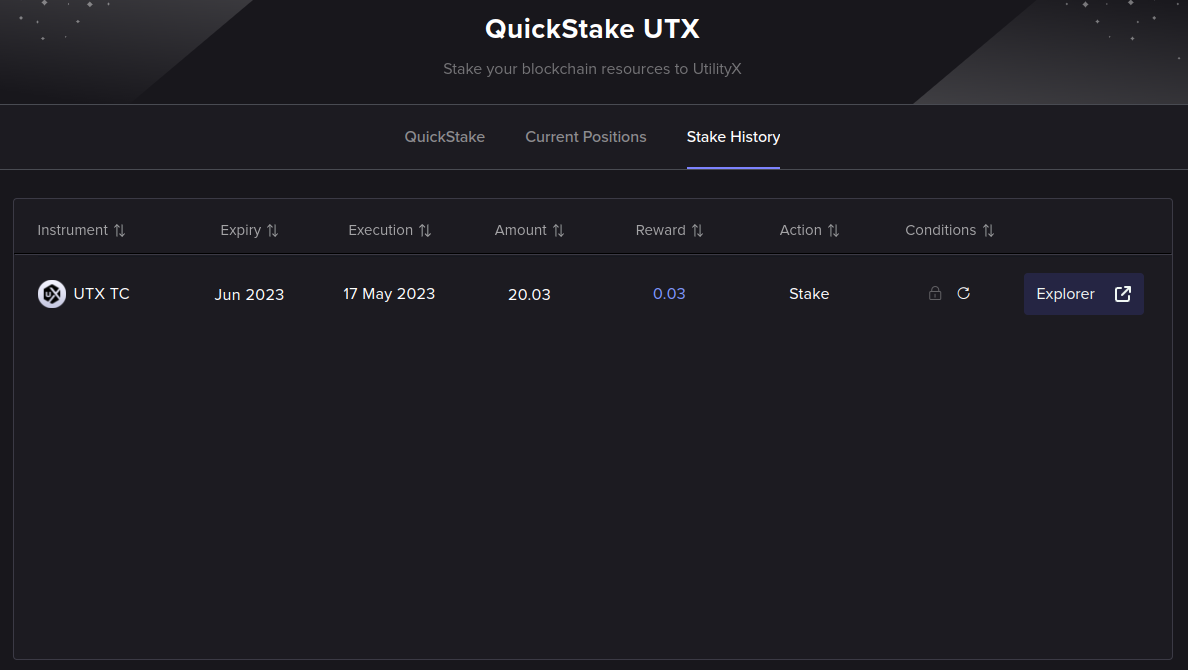QuickStake
UtilityX QuickStake is a facility that allows you to quickly and easily stake UTX, the native UX Network utility token for CPU and NET blockchain resources. Staking UTX in QuickStake is simple, but also flexible, with a range of easy staking options available to suit your needs.
To access QuickStake, click on Stake on the menu at the top:
You should see the QuickStake page:
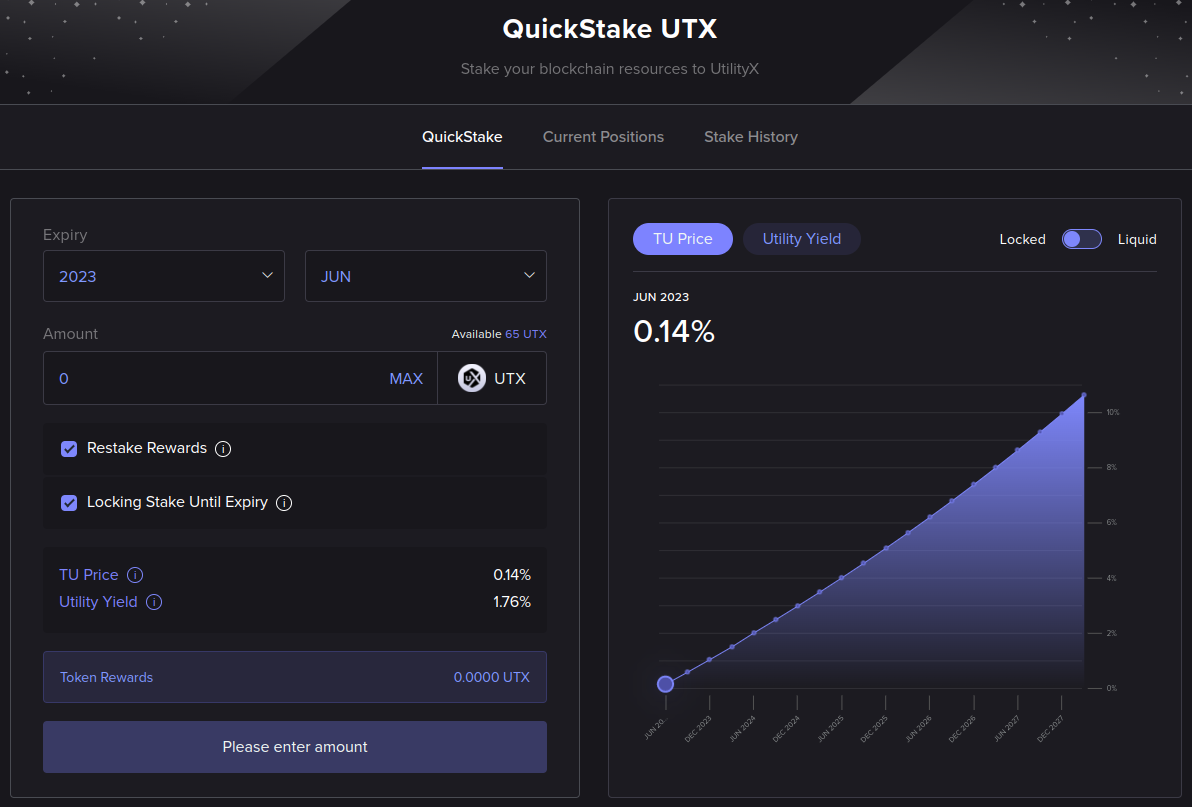
Stake
In the example below, we are going to stake 20 UTX on QuickStake:
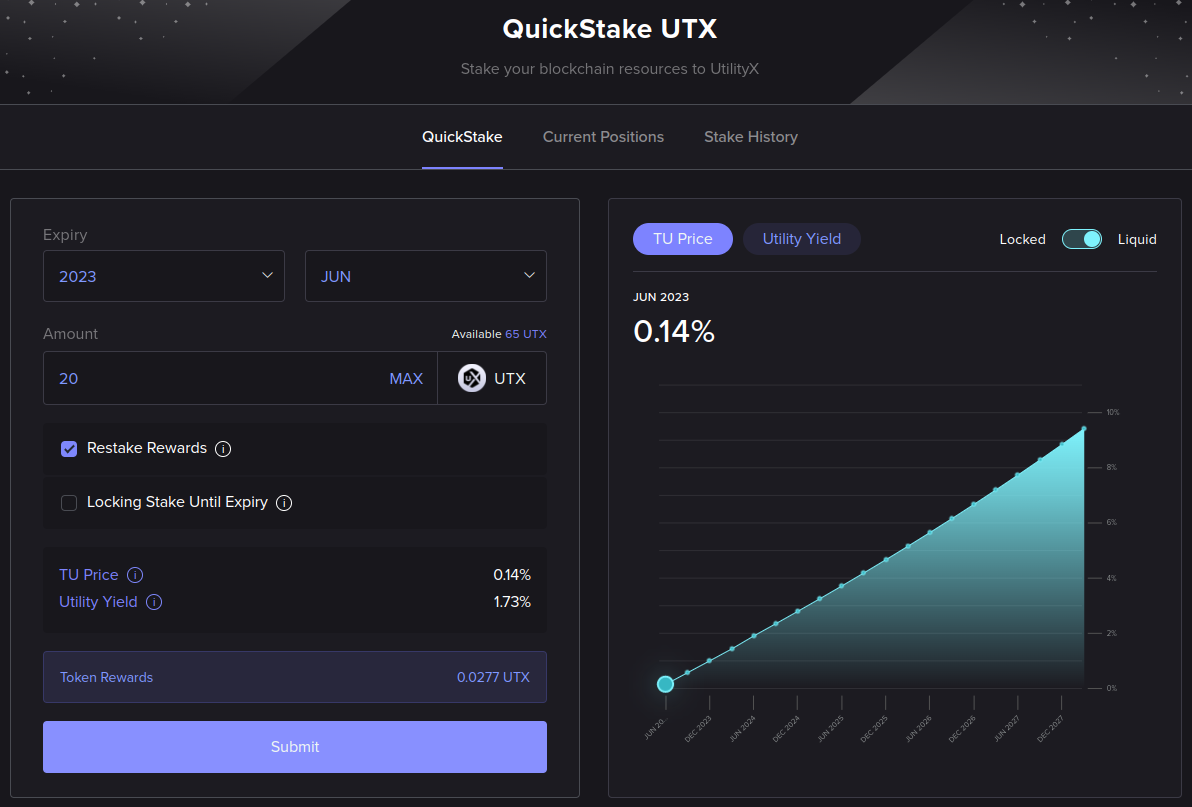
In the example above, we have chosen to stake our tokens until June 2023, at which point they achieve maturity. The longer the maturation period, the greater will be the token reward.
We have selected the Restake Rewards option, which rolls the staking rewards into the staked amount. That increases the amount of UTX earned at stake expiry. If this option is unselected, the UTX amount of staking rewards are collected upfront.
We have not selected the Locking Stake Until Expiry option. That means our position is liquid (that is, unlocked), and so we can unstake it before the maturity period, as long as we pay a premium to do so, which will be proportional to the time left until the stake would mature. Unlocked stakes have this flexibility, but they earn fewer rewards.
And finally, the Token Rewards field displays the amount of UTX rewards earned by staking with the chosen options.
The screenshot above is just an example. You can fill in the QuickStake form in a way that suits your staking plan.
When satisfied with your staking options, click on Submit to perform a QuickStake.
Next, a confirmation window will appear:
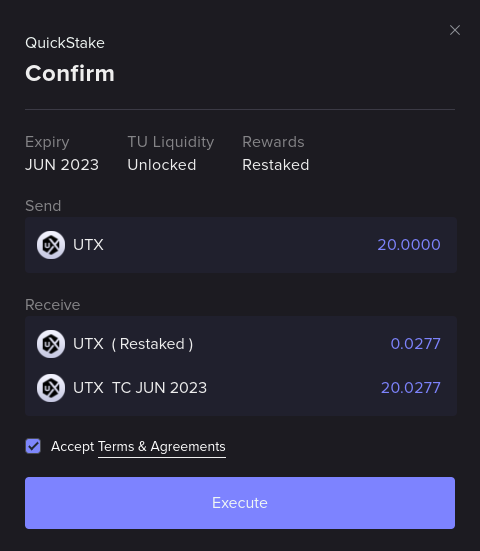
If everything looks right, accept the Terms & Conditions and click Execute.
Your wallet should pop up, asking you to sign the QuickStake transaction. Once you sign it, QuickStake execution will start. Once it is completed, you should see the following notification in the bottom right of UtilityX:
Clicking on the completion notification brings up a detailed report of the executed QuickStake operation:
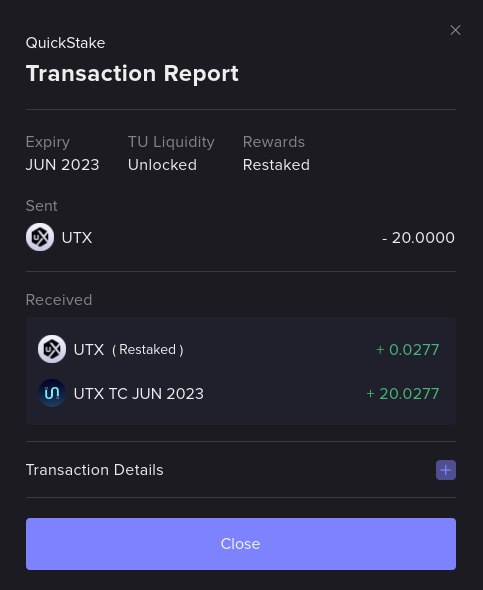
And you now have a UTX staking position. If you navigate to the Stake History tab, you can see that you have a successful staking operation on your QuickStake transaction history:
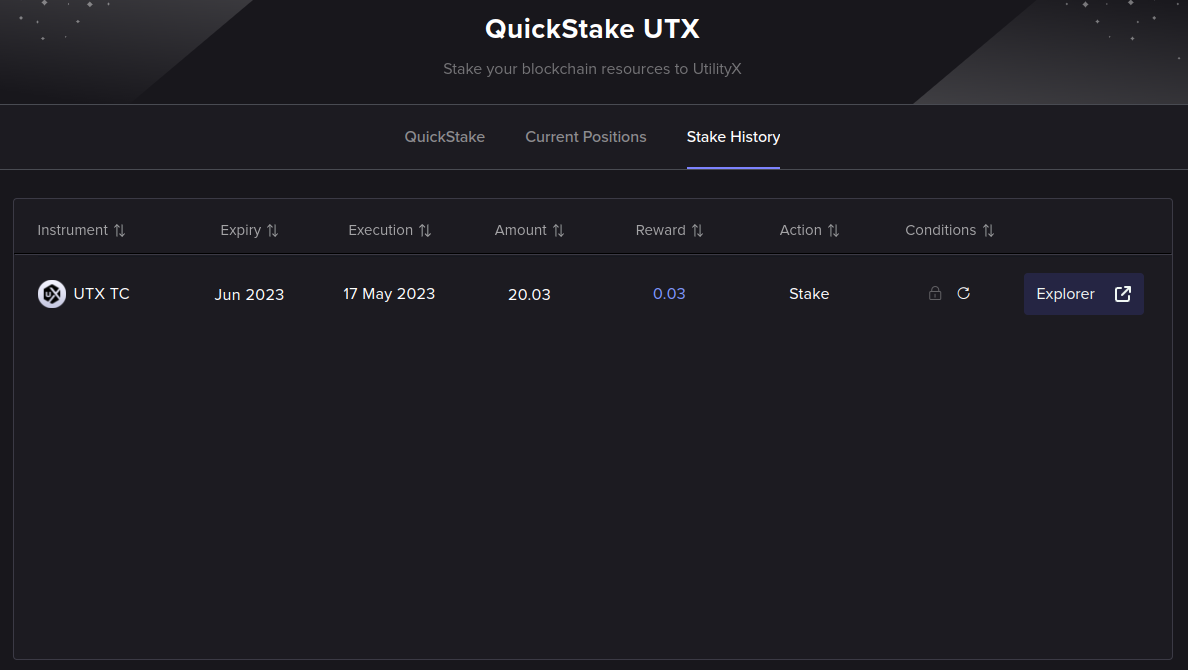
List current positions
To see your current positions, click on the Current Positions tab. It should show you a list of your current QuickStake positions if you have any:
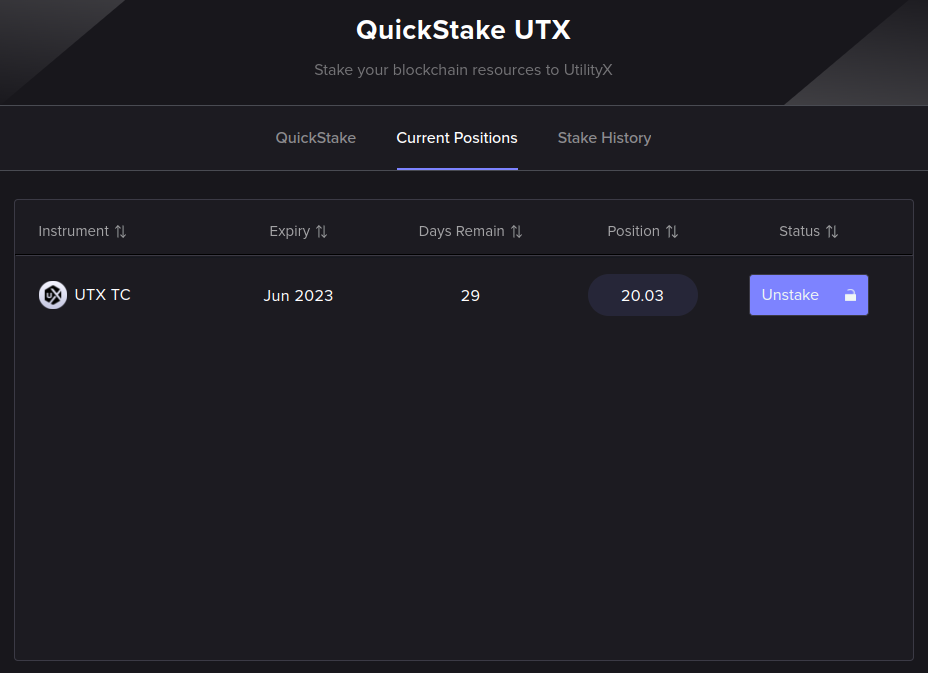
The figure above displays the position created from the staking example in the previous section. Since our example position was liquid (i.e. unlocked), there is a button on its right that allows us to immediately unstake it.
Unstake
If you have a position that is liquid, you will be able to unstake it from the Current Positions tab. Find your position on the list and click on its Unstake button. Once you do that, a confirmation dialog will appear:
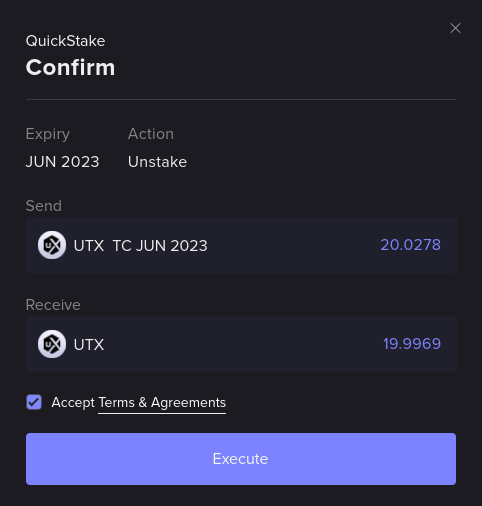
Accept the Terms & Agreements and click Execute.
Your wallet should pop up with a request to sign the unstaking transaction. If you accept it, it should execute and generate a report, just like with the staking operation (see above). You will then have UTX tokens returned to your account.
If you then navigate to the Stake History tab, you should see an unstaking action as the last QuickStake action in your account's history: