Wallet
When you are logged in to UtilityX with one or more blockchain accounts, you can quickly see all assets that UtilityX recognizes across all your accounts by using the Wallet page.
To access it, click on Wallet in the menu at the top:
Here's an example of what you will see:
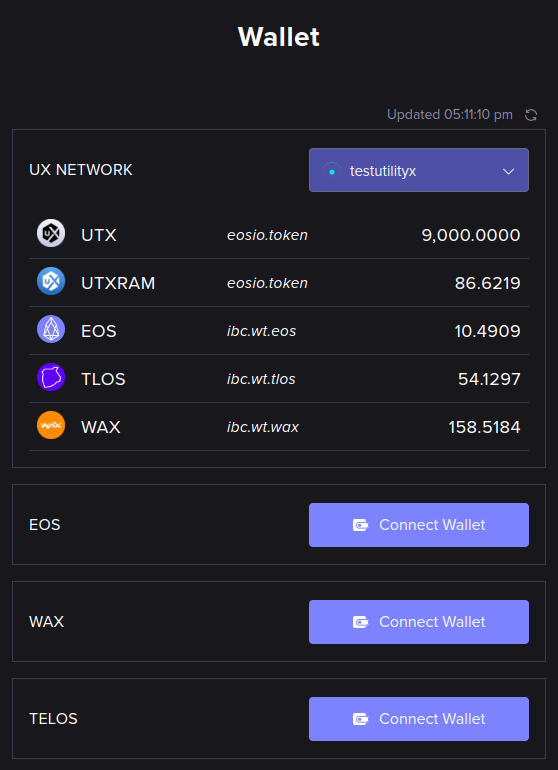
That is a quick way to check the balances of all UtilityX-supported tokens that you have across multiple logged-in accounts, across multiple supported chains.
On the wallet page, you can see the account name that you are connected with on each supported chain. Clicking on that account name will reveal a menu of options that are relevant to that credential.
The page also allows you to connect a wallet to any of the supported blockchains, if you are not already connected to it, by clicking on Connect Wallet to the right of the respective chain's name.
Each balance item displays the token icon, the token name, token contract name, and the balance amount.